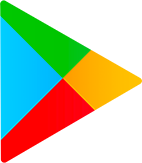Unleash Your Creativity with Cricut Design Space™
Are you a DIY enthusiast looking for a powerful tool to bring your creative projects to life? Look no further! With Cricut Design Space™, you can enjoy total creative freedom and take your DIY projects to the next level. Whether you want to design, cut, or draw, this app allows you to seamlessly connect to your Cricut Explore™ or Cricut Maker™ machines.
One of the standout features of Cricut Design Space™ is the ability to start your project from scratch or choose from a vast collection of images, ready-to-make projects, and unique fonts in the Cricut Image Library. Let your imagination run wild as you explore the endless possibilities!
With cloud-based syncing across devices, you can create from anywhere and at any time inspiration strikes. Stay in the creative zone without being tied to a specific location.
For those environmentally-conscious crafters, Cricut Design Space™ also offers the innovative SnapMat™ feature. This feature helps you make the most of every last scrap of material, reducing waste and maximizing your resources.
To ensure a seamless experience, Cricut Design Space™ allows you to connect to your compatible Cricut cutting machine with a Bluetooth® connection. No more dealing with pesky wires and cords!
Excitingly, users with devices upgraded to Android 9 or above can enjoy brand-new features like kerning, spell check, right-to-left text, and much more. Enhance your design capabilities and take your projects to the next level with these added features.
If you're new to the world of Cricut, don't worry! The companion Design Space app provides a seamless onboarding experience to help you get started. Simply activate your new machine at cricut.com/setup and let your creativity soar.
Already a member with a Cricut Joy™ machine? We have something for you too! Use the companion Cricut Joy™ app to embark on fun and functional projects that can be completed in 15 minutes or less.
Have questions or need assistance? Don't fret! Cricut Member Care is here to support you every step of the way. Reach out to their reliable customer support through chat, call, or email. They're always ready to help!
Before you get started on your creative journey, make sure to review and agree to the terms of use for the Cricut Design Space app at cricut.com/legal. Get ready to unlock your creativity and bring your DIY dreams to life!