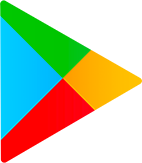Editor's Review
This software provides an easy method to take screenshots along with various editing features to enhance your captured images. With its user-friendly interface, you can effortlessly capture, edit, and share screenshots with just a few taps on your device. Let's explore the world of screenshotting with this versatile app!
Features
Take screenshots with power button and volume down shortcut
Customize the path to save screenshots
Review and decide to save or discard screenshots
Trim captured screenshots for precision
Edit screenshots with painting, mosaic, and text tools
Access and edit all history screenshots conveniently
Pros
Easy and intuitive screenshot capturing process
Convenient editing tools to enhance screenshots
Effortlessly share edited screenshots with others
Cons
May lack advanced editing features compared to some professional tools
Limited customization options for editing tools